400-638-8808
|
微信公众号

- 最新活动
- 产品中心
- 亚洲服务器
- 香港电信服务器

- 阿里云香港大带宽

- 香港RS裸金属服务器
- CTG香港大带宽服务器
- 香港九龙湾服务器
- 香港沙田服务器
- 香港站群服务器
- 香港服务器
- 香港高防服务器
- 香港ML机房服务器
- 大陆服务器

- 澳门服务器
- 韩国服务器
- 日本服务器
- 日本站群服务器
- 新加坡服务器
- 新加坡站群服务器
- 台湾服务器
- 印度尼西亚服务器
- 阿联酋迪拜服务器
- 巴基斯坦服务器
- 土耳其服务器
- 越南服务器
- 马来西亚服务器
- 泰国服务器
- 哈萨克斯坦服务器
- 柬埔寨服务器
- 菲律宾服务器
- 印度服务器
- 孟加拉国服务器
- 美洲服务器
- 美国洛杉矶服务器
- 美国CR服务器
- 美国圣安娜服务器
- 美国圣何塞服务器
- 美国达拉斯服务器
- 美国C3服务器
- 美国站群服务器
- 美国大带宽服务器
- 美国迈阿密服务器
- 美国无限防御服务器
- 美国亚特拉大服务器
- 美国西雅图服务器
- 美国佛吉尼亚服务器
- 美国丹佛服务器
- 美国芝加哥服务器
- 加拿大服务器
- 加拿大多伦多服务器
- 巴西服务器
- 巴拿马服务器
- 哥斯达黎加服务器
- 智利服务器
- 哥伦比亚服务器
- 阿根廷服务器
- 亚洲云服务器
- 美洲云服务器
- 欧洲云服务器
- 其他云
香港云 大陆云自营 新加坡云 韩国云 首尔云 日本云 东京云 大阪云 泰国云 曼谷云 越南云 胡志明市云 越南河内云 马来西亚 菲律宾云 印尼云 雅加达云 印度云 新德里云 班加罗尔云 孟买云 台湾云 台北云 巴基斯坦 迪拜云 沙特阿拉伯 沙特云 以色列云 柬埔寨云 孟加拉国云 哈萨克斯坦 阿拉木图云 乌兹别克云 尼泊尔云 巴林云 科威特云 阿曼云 缅甸云 伊拉克云 美国云 加拿大云 洛杉矶云 纽约云 硅谷云 加利福尼亚 圣克拉拉云 芝加哥云 迈阿密云 西雅图云 亚特兰大 达拉斯云 爱荷华云 佛吉尼亚 阿什本云 南卡洛尔纳 拉斯维加斯 盐湖城 蒙特利尔 多伦多云 波特兰云 温哥华云 华盛顿云 檀香山云 丹佛云 堪萨斯云 圣胡安云 旧金山云 巴西云 圣保罗云 福塔雷萨 智利云 圣地亚哥 墨西哥云 秘鲁云 利马云 哥伦比亚云 波哥大云 阿根廷云 布宜诺斯云 巴拿马云 乌拉圭云 厄瓜多尔 危地马拉 哥斯达黎加 法国云 巴黎云 马赛云 意大利云 米兰云 英国云 伦敦云 伯克郡雷丁 德国云 杜塞尔多夫 法兰克福 荷兰云 阿姆斯特丹 俄罗斯云 莫斯科云 希腊云 雅典云 比利时云 罗马尼亚 布加勒斯特 丹麦云 爱尔兰云 芬兰云 乌克兰云 基辅云 葡萄牙云 西班牙云 马德里云 挪威云 瑞典云 奥地利云 立陶宛云 波兰云 华沙云 瑞士云 苏黎世云 土耳其云 伊斯坦布尔 卢森堡云 匈牙利云 布达佩斯 保加利亚 索非亚云 捷克云 拉脱维亚云 摩尔多瓦云 大不列颠云 斯洛伐克云 塞尔维亚云 爱沙尼亚云 非洲云 大洋洲云 埃及云 南非云 约翰内斯堡 尼日利亚 肯尼亚云 摩洛哥云 科特迪瓦云 刚果云 喀麦隆云 澳洲云 悉尼云 墨尔本云 珀斯云 新西兰云 全球云 AI算力云 阿里云 腾讯云 华为云 谷歌云 AWS 移动云 天翼云 - AI算力服务 :国内GPU算力云系列
- RTX 2080Ti算力云
- RTX 3080算力云
- RTX 3090G算力云
- NVIDIA TeslaT4G
- NVIDIA TeslaV100S
- NVIDIA A100
- AI算力服务 :海外GPU算力云系列
- A100GPU算力云
- A40GPU算力云
- A16GPU算力云
- AI算力服务 :AI算力GPU服务器硬件
- A100GPU服务器
- A800GPU服务器
- 4090GPU服务器
- H100GPU服务器
- H800GPU服务器
- T4GPU服务器
- V100GPU服务器
- 蓝光磁盘存储系列
- ZL2520蓝光磁光电融合存储系统
- ZL6120蓝光磁光电融合存储系统
- 其他高端需求
- 华东数据中心
- 上海周浦数据中心
- 常州数据中心(电信)
- 宁波数据中心
- 宿迁移动高防机房
- 西部数据中心
- 四川易通德阳数据中心
- 德阳电信高防机房
- 成都电信高防机房
- 解决方案
- 服务
- 服务器代维套餐
- Web服务器基础套餐
- 高级应用安全服务套餐
- 机柜代维套餐
- 办公场所网络代维
- 服务器代维服务项目
- 硬件设备


最新新闻
热门问题
Lambda serverless部署
可以使用无服务器框架创建和部署 AWS Lambda。它允许您创建 AWS Lambda 触发器并通过创建所需的角色来部署它。无服务器框架允许以更简单的方式处理大型项目。所需的事件和资源在一处编写,只需几个命令即可在 AWS 控制台上部署完整功能。
在本章中,您将详细了解如何开始使用 AWS 无服务器框架。
使用 npm install 安装无服务器框架
首先,您需要先安装 nodejs。您可以按如下方式检查 nodejs-

您必须使用以下命令使用 npm 包安装无服务器-
npm install-g serverless

npm 完成后,执行无服务器命令,该命令显示用于创建和部署 AWS Lambda 函数的命令列表。观察下面给出的屏幕截图-


您也可以使用 sls 代替无服务器。 sls 是无服务器的简写命令。

如果您需要有关命令 sls, 的帮助,您可以使用以下命令-
sls create--help

要创建无服务器框架,您必须按照以下步骤操作-
步骤 1
要开始使用无服务器框架,我们需要添加凭据。这样,您可以首先在 AWS 控制台中使用用户,如下所示-

步骤 2
点击 下一步:权限按钮添加权限。您必须将现有政策或管理员访问权限附加到此用户。


步骤 3
点击 创建用户来添加用户。它将显示我们需要配置无服务器框架的访问密钥和秘密密钥-

配置 AWS 无服务器框架
让我们看看如何配置 AWS 无服务器框架。为此,您可以使用以下命令-
sls config credentials--provider aws--key accesskey--secret secretkey

请注意,输入的凭据的详细信息,即 访问密钥 和 秘密密钥 存储在 文件/aws/credentials 中。
首先,创建一个文件夹,用于存储项目文件。

接下来,我们将在 aws-serverless 文件夹中开始工作。
使用无服务器框架创建 AWS Lambda
现在,让我们使用下面给出的步骤使用无服务器框架创建一个 Lambda 函数-
步骤 1
以下是无服务器 create 命令的详细信息-

步骤 2
现在,我们需要分配如下模板-
AWS-nodejs、aws-nodejs-typescript、aws-nodejs-ecma-script、aws-python、aws-python3、aws-groovy-gradle 等
步骤 3
我们将使用 aws-nodejs 模板创建我们的第一个使用无服务器框架的项目。用于相同目的的命令如下所示-
sls create--template aws-nodejs

请注意,此命令会为模板 aws-nodejs 创建样板。
步骤 4
现在,打开在 IDE 中创建的文件夹。这里我们使用的是 Visual Studio 代码,文件夹结构如下-

步骤 5
创建了 2 个文件: handler.js 和 Serverless.yml
AWS Lambda 基本函数详细信息显示在 handler.js 中,如下所示-
"use strict";
module.exports.hello = (event, context, callback) => {
const response = {
statusCode: 200,
body: JSON.stringify({
message: "Go Serverless v1.0! Your function executed successfully!",
input: event,
}),
};
callback(null, response);
// Use this code if you don"t use the http event with the LAMBDA-PROXY integration
// callback(null, { message: "Go Serverless v1.0! Your function executed successfully!", event });
};
此文件 Serverless.yml 包含无服务器框架的配置详细信息,如下所示-
# Welcome to Serverless!
#
# this file is the main config file for your service.
# It"s very minimal at this point and uses default values.
# You can always add more config options for more control.
# We"ve included some commented out config Examples here.
# Just uncomment any of them to get that config option.
#
# for full config options, check the docs:
# docs.serverless.com
#
# Happy Coding!
service: aws-nodejs # NOTE: update this with your service name
# You can pin your service to only deploy with a specific Serverless version
# Check out our docs for more details
# frameworkVersion: "=X.X.X"
provider:
name: aws
runtime: nodejs6.10
# you can overwrite defaults here
# stage: dev
# region: us-east-1
# you can add statements to the Lambda function"s IAM Role here
# iamRoleStatements:
# -Effect: "Allow"
# Action:
# -"s3:ListBucket"
# Resource: { "Fn::Join" : ["", ["arn:aws:s3:::", { "Ref" : "ServerlessDeploymentBucket" } ] ] }
# -Effect: "Allow"
# Action:
# -"s3:PutObject"
# Resource:
# Fn::Join:
# -""
# --"arn:aws:s3:::"
# -"Ref" : "ServerlessDeploymentBucket"
# -"/*"
# you can define service wide environment variables here
# environment:
# variable1: value1
# you can add packaging information here
#package:
# include:
# -include-me.js
# -include-me-dir/**
# exclude:
# -exclude-me.js
# -exclude-me-dir/**
functions:
hello:
handler: handler.hello
# The following are a few example events you can configure
# NOTE: Please make sure to change your handler code to work with those events
# Check the event documentation for details
# events:
# -http:
# path: users/create
# method: get
# -s3: ${env:BUCKET}
# -schedule: rate(10 minutes)
# -sns: greeter-topic
# -stream: arn:aws:dynamodb:region:XXXXXX:table/foo/stream/1970-01-01T00:00:00.000
# -alexaSkill: amzn1.ask.skill.xx-xx-xx-xx
# -alexaSmartHome: amzn1.ask.skill.xx-xx-xx-xx
# -iot:
# sql: "SELECT * FROM "some_topic""
# -cloudwatchEvent:
# event:
# Example:
# -"aws.ec2"
# detail-type:
# -"EC2 Instance State-change Notification"
# detail:
# state:
# -pending
# -cloudwatchLog: "/aws/lambda/hello"
# -cognitoUserPool:
# pool: MyUserPool
# trigger: PreSignUp
# Define function environment variables here
# environment:
# variable2: value2
# you can add CloudFormation resource templates here
#resources:
# resources:
# NewResource:
# Type: AWS::S3::Bucket
# Properties:
# BucketName: my-new-bucket
# Outputs:
# NewOutput:
# Description: "Description for the output"
# Value: "Some output value"
现在,我们需要根据我们的要求在 serverless.yml 文件中添加更改。您可以使用下面给出的命令-
您可以将以下命令用于 服务-
service: aws-nodejs # NOTE: update this with your service name
现在,在此处更改服务并将给定的名称添加到我们的文件夹中,如图所示-
service: aws-serverless # NOTE: update this with your service name
提供者详细信息如图所示-
provider: name: aws runtime: nodejs6.10
提供程序是 aws,运行时是 nodejs6.10。我们需要添加我们将在其中工作的 region 和 stage,即项目的 dev 或 prod 环境。所以这里是 provider:provider 的更新细节-
name: aws runtime: nodejs6.10 # you can overwrite defaults here stage: prod region: us-east-1
IAM 角色
iam 角色,即允许使用 Lambda 的代码显示在 .yml 文件中-
# iamRoleStatements:
# -Effect: "Allow"
# Action:
# -"s3:ListBucket"
# Resource: { "Fn::Join" : ["", ["arn:aws:s3:::", { "Ref" : "ServerlessDeploymentBucket" } ] ] }
# -Effect: "Allow"
# Action:
# -"s3:PutObject"
# Resource:
# Fn::Join:
# -""
# --"arn:aws:s3:::"
# -"Ref" : "ServerlessDeploymentBucket"
# -"/*"
请注意,我们需要在上一节中提供角色的详细信息,即其他 AWS 服务所需的权限。
AWS Lambda 处理程序详细信息
handler.js 中导出函数的名字是hello。所以处理程序是文件名后跟导出名。
functions:
hello:
handler: handler.hello
此处添加的有关 s3 服务的资源详细信息如下所示-
# you can add CloudFormation resource templates here #resources: # resources: # NewResource: # Type: AWS::S3::Bucket # Properties: # BucketName: my-new-bucket # Outputs: # NewOutput: # Description: "Description for the output" # Value: "Some output value"
使用无服务器框架部署 AWS Lambda
让我们将上述 lambda 函数部署到 AWS 控制台。为此,您可以使用以下步骤-
步骤 1
首先,您必须使用以下命令-
sls deploy

步骤 2
现在,您应该会在 AWS 控制台中看到该函数,如图所示。无服务器 AWS 的详细信息记录在 AWS 云形成中。为此,请转到 AWS 服务并选择 CloudFormation。 AWS Lambda 的详细信息显示如下-

注意给定的名称是项目名称后跟使用的阶段。

步骤 3
它为 AWS Lambda 创建 iam 角色并为 AWS cloudwatch 创建日志组。已创建 S3 存储桶,其中存储了代码详细信息和配置详细信息。
这是由命令 sls deploy 创建的。您无需指定 iam 角色,而是在 deploy 阶段默认创建。

步骤 4
事件的详细流程显示在云形成服务中。


AWS Lambda 代码
AWS Lambda 代码及其执行设置显示在下面给出的屏幕截图中-

当您测试 Lambda 函数时,您可以找到以下输出-


此处显示了上述函数的日志输出-

我们还可以使用无服务器命令测试 AWS Lambda 函数,如下所示-
sls invoke--function hello

此处显示了调用命令的语法-
sls invoke--function hello
此调用命令触发 AWS Lambda 函数并在命令提示符中显示输出,如下所示-

您还可以在部署之前测试 Lambda 函数,并使用以下命令测试相同的命令-
sls invoke local--function hello
请注意,由于无法在本地环境中模拟 S3 和 DynanoDB 等资源,因此并不总是可以在本地进行测试。本地只能测试基本的函数调用。

将 API 网关和 AWS Lambda 与无服务器框架结合使用
让我们看看如何创建新项目以使用 Lambda 和 api 网关。为此,您可以使用以下命令-
sls create--template aws-nodejs

现在,在可视化代码中打开 aws-api 项目。您可以看到创建了 handler.js 和 serverless.yml 文件。让我们在添加api网关时进行更改。

您必须在 serverless.yml 中进行以下更改-

现在,为使用 AWS Lambda 激活 api 网关添加了事件详细信息-

这里添加了一个名为 事件的新内容。我们已将事件指定为 http,以及h 其路径和方法。
路径是创建api网关路径时我们将使用的端点,使用的方法是GET。
观察handler是 handler.hello,hello是handler.js的导出名。

请注意,您不必在此处部署 api 网关,因为无服务器框架会执行它。
现在,我们将运行 sls deploy 命令来创建 AWS Lambda 函数,触发器为 api 网关。
sls deploy

观察上面列出的部署详细信息。它给出了 Get url,并以端点作为路径详细信息。阶段是 prod,因此在 url 中使用相同。该函数的名称是 aws-api-prod-hello。
让我们点击 url 并查看输出。您可以看到以下我们从 api-gateway get url 得到的响应-

{"message":"Go Serverless v1.0! Your function executed
successfully!","input":{"resource":"/first-api","path":"/first-api","httpMethod":
"GET","headers":{"Accept":"text/html,application/xhtml+xml,application/xml;q=0.9,
image/webp,image/apng,*/*;q=0.8","Accept-Encoding":"gzip, deflate, br","Accept-Language":"en-US,en;q=0.9","CloudFront-Forwarded-Proto":
"https","CloudFront-Is-Desktop-Viewer":"true","CloudFront-Is-Mobile-Viewer":
"false","CloudFront-Is-SmartTV-Viewer":"false","CloudFront-Is-Tablet-Viewer":
"false","CloudFront-Viewer-Country":"IN","Host":"nvbhfdojfg.execute-api.us-east-1.
amazonaws.com","upgrade-insecure-requests":"1","User-Agent":"Mozilla/5.0
(Windows NT 6.3; Win64; x64) AppleWebKit/537.36 (KHTML, like Gecko)
Chrome/66.0.3359.181 Safari/537.36","Via":"2.0 707912794802dbb4825c79b7d8626a5d.cloudfront.net (CloudFront)","X-Amz-Cf-Id":"j70MMqkWFp6kmvuauzp_nvTbI-WwKIQmm2Jl5hzSoN6gkdvX11hh-g==",
"X-Amzn-Trace-Id":"Root=1-5b13f9ef-5b012e36b7f40b5013a326fc","X-Forwarded-For":"157.33.133.217, 54.182.242.73","X-Forwarded-Port":"443","X-Forwarded-Proto":"https"},
"queryStringParameters":null,"pathParameters":null,"stageVariables":null,
"requestContext":{"resourceId":"pes5sy","resourcePath":"/first-api","httpMethod":
"GET","extendedRequestId":"H6P9fE-MoAMFdIg=","requestTime":"03/Jun/2018:14:23:
43 +0000","path":"/prod/first-api","accountId":"625297745038","protocol":"HTTP/1.1",
"stage":"prod","requestTimeEpoch":1528035823928,"requestId":"b865dbd6-6739-11e8-b135
-a30269a8ec58","identity":{"cognitoIdentityPoolId":null,"accountId":null,
"cognitoIdentityId":null,"caller":null,"SourceIp":"157.33.133.217","accessKey":null,
"cognitoAuthenticationType":null,"cognitoAuthenticationProvider":null,"userArn":null,
"userAgent":"Mozilla/5.0 (Windows NT 6.3; Win64; x64) AppleWebKit/537.36 (KHTML, like
Gecko) Chrome/66.0.3359.181 Safari/537.36","user":null},"apiId":"nvbhfdojfg"},"body":null,
"isBase64Encoded":false}}
当您点击 url 时,输出中也会提供事件详细信息。 httpMethod 为 GET,queryStringParameters 为空,因为查询字符串中没有传递任何内容。事件详细信息提供给我们在 AWS Lambda 处理程序中指定的 input-

我们从 api gateway 得到的输出只是 body 详细信息,例如 message 和 input。响应完全由api网关控制以及如何将其显示为输出。
现在,让我们将输入传递给查询字符串中的 GET url 并查看显示-

然后您可以看到查询字符串的输出如下所示-
{"message":"Go Serverless v1.0! Your function executed
successfully!","input":{"resource":"/first-api","path":"/first-api","httpMethod":
"GET","headers":{"Accept":"text/html,application/xhtml+xml,application/xml;q=0.9,
image/webp,image/apng,*/*;q=0.8","Accept-Encoding":"gzip, deflate,
br","Accept-Language":"en-US,en;q=0.9","CloudFront-Forwarded-Proto":"https",
"CloudFront-Is-Desktop-Viewer":"true","CloudFront-Is-Mobile-Viewer":"false",
"CloudFront-Is-SmartTV-Viewer":"false","CloudFront-Is-Tablet-Viewer":"false",
"CloudFront-Viewer-Country":"IN","Host":"nvbhfdojfg.execute-api.us-east-1.amazonaws.com",
"upgrade-insecure-requests":"1","User-Agent":"Mozilla/5.0 (Windows NT 6.3; Win64; x64)
AppleWebKit/537.36 (KHTML, like Gecko) Chrome/66.0.3359.181 Safari/537.36","Via":"2.0
8b1d3263c2fbd0a2c270b174d7aa3d61.cloudfront.net (CloudFront)","X-Amz-Cf-Id":"JIBZw3I-blKbnpHP8LYXPVolCgdW5KmEukZS4at9mi4vrWBMI-UKNw==",
"X-Amzn-Trace-Id":"Root=1-5b13ff90-7d6e38d4c0e4a5d4e6184f30","X-Forwarded-For":
"157.33.133.217, 54.182.242.127","X-Forwarded-Port":"443","X-Forwarded-Proto":"https"},"queryString
Parameters":{"displaymessage":"Hello"},"pathParameters":null,"stageVariables":null,
"requestContext":{"resourceId":"pes5sy","resourcePath":"/first-api","httpMethod":
"GET","extendedRequestId":"H6TeiG34oAMFguA=","requestTime":"03/Jun/2018:14:47:44 +0000","path":"/prod/first-api","accountId":"625297745038","protocol":"HTTP/1.1",
"stage":"prod","requestTimeEpoch":1528037264252,"requestId":"12e5dca3-
673d-11e8-8966-69fcf43bd4db","identity":{"cognitoIdentityPoolId":null,"accountId":null,
"cognitoIdentityId":null,"caller":null,"exmpleIp":"157.33.133.217","accessKey":null,
"cognitoAuthenticationType":null,"cognitoAuthenticationProvider":null,"userArn":null,
"userAgent":"Mozilla/5.0 (Windows NT 6.3; Win64; x64) AppleWebKit/537.36 (KHTML, like
Gecko) Chrome/66.0.3359.181 Safari/537.36","user":null},"apiId":"nvbhfdojfg"},"body":
null,"isBase64Encoded":false}}
让我们更改 AWS Lambda 函数以仅显示查询字符串详细信息,如下所示-
"use strict";
module.exports.hello = (event, context, callback) => {
const response = {
statusCode: 200,
body: JSON.stringify({
message:(event.queryStringParameters && event.queryStringParameters.displaymessage!="") ? event.queryStringParameters.displaymessage : "Go Serverless v1.0! Your function executed successfully!"
}),
};
callback(null, response);
// Use this code if you don"t use the http event with the LAMBDA-PROXY integration
// callback(null, { message: "Go Serverless v1.0! Your function executed successfully!", event });
};
观察我们已经根据查询字符串 显示消息更改了消息。这将再次部署该函数并检查输出。它显示查询字符串变量显示消息中存在的详细信息,如下所示。

现在让我们将 post 方法添加到创建的事件中,如下所示-

现在,部署所做的更改,您可以从部署命令中看到以下输出-

请注意,直接在浏览器中测试帖子网址不会提供详细信息。您应该在 postman 中测试帖子 url。
要获得邮递员,请转到 https://www.getpostman.com/apps.根据您的操作系统下载应用程序。安装后,您应该能够测试您的帖子网址,如下所示-

这将显示我们在 Lambda 函数中添加的消息。
作为AWS顶级代理商,选择天.下.数.据的优势
1、专属客服协助注册AWS,或提供注册好的账号直接使用
2、支持收U等多币种支付代付,无额外服务费用
3、AWS多种产品类型,更高产品租赁权限
4、针对大客户,AWS专属折扣优惠
5、7x24小时专属客服,在线解答各种疑问
详询电话40 0-63 8-88 08 官网:https://www.idCbest.com/2023/aws.asp
相关推荐 :
天下数据手机站 关于天下数据 联系我们 诚聘英才 付款方式 帮助中心 网站备案 解决方案 域名注册 网站地图
天下数据18年专注海外香港服务器、美国服务器、海外云主机、海外vps主机租用托管以及服务器解决方案-做天下最好的IDC服务商
《中华人民共和国增值电信业务经营许可证》 ISP证:粤ICP备07026347号
朗信天下发展有限公司(控股)深圳市朗玥科技有限公司(运营)联合版权
深圳总部:中国.深圳市南山区深圳国际创新谷6栋B座10层 香港总部:香港上環蘇杭街49-51號建安商業大廈7樓
7×24小时服务热线:4006388808香港服务电话:+852 67031102
本网站的域名注册业务代理北京新网数码信息技术有限公司的产品




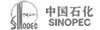









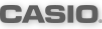





























 天下数据02
天下数据02



